Cursor AI Tool Calling Errors: Your Ultimate Fix Guide
Introduction
Ever found yourself staring at a blinking cursor, a brilliant idea in your head, but your AI tool just… isn’t cooperating? You’re not alone! The promise of AI assistance is incredible, but when you encounter a cursor AI error calling tool, it can be incredibly frustrating. These hiccups can disrupt your workflow, dampen your creativity, and leave you wondering if the technology is truly ready for prime time.
But fear not! This guide is designed to be your ultimate companion in understanding and resolving those pesky cursor AI tool calling errors. We’ll dive deep into what causes them, how to prevent them, and most importantly, how to fix them when they inevitably pop up. By the end, you’ll be equipped with the knowledge to get your AI tools back on track and your productivity soaring.

What Exactly is a Cursor AI Tool Calling Error?
Let’s start by demystifying what we mean by a cursor AI error calling tool. In essence, it’s any instance where the AI features within your Cursor IDE, or any integrated AI tools you’re using, fail to execute a requested function. This could manifest in various ways: a code generation request that returns nothing, a refactoring command that fails silently, or even a chat query that produces an irrelevant or broken response.
Cursor, being an AI-first code editor, relies heavily on seamless communication with various AI models and services. When this communication breaks down, you get these errors. Understanding the underlying mechanisms can help us pinpoint the root causes more effectively. These errors are particularly relevant today because AI integration in development is rapidly becoming standard, not a luxury. Developers are increasingly dependent on these tools for efficiency and innovation.
Common Causes of Cursor AI Tool Calling Errors
When you encounter a cursor AI error calling tool, it’s rarely just one single culprit. It’s often a combination of factors. Let’s break down the most common offenders:
- API Key Issues: Many AI services require API keys for authentication. If your key is expired, invalid, or incorrectly configured within Cursor, the AI service won’t process your requests.
- Network Connectivity Problems: Your AI tools need to communicate with external servers. Any disruption in your internet connection, firewall restrictions, or proxy settings can lead to call failures.
- Rate Limiting: AI service providers often implement rate limits to prevent abuse. If you’re making too many requests in a short period, your access might be temporarily blocked, triggering a cursor AI error calling tool.
- Server-Side Issues: Sometimes, the problem isn’t on your end at all. The AI service provider’s servers might be experiencing downtime, high load, or undergoing maintenance.
- Configuration Errors within Cursor: The settings within Cursor itself, related to AI model selection, prompt formatting, or integration parameters, might be misconfigured.
- Outdated Cursor or AI Model Versions: Software, like AI models, evolves rapidly. Using an older version of Cursor or an unsupported AI model could lead to compatibility issues and cursor AI tool calling errors.
- Prompt Engineering Failures: While not strictly a “calling” error, poorly constructed prompts can lead to AI models returning unusable or nonsensical results, which might be perceived as a calling error.
- Resource Constraints (Local): If you’re running AI models locally, insufficient RAM, CPU, or GPU resources can prevent successful execution.
It’s crucial to remember that a cursor AI error calling tool is a symptom, not the disease itself. Identifying the correct symptom helps us diagnose the underlying issue.
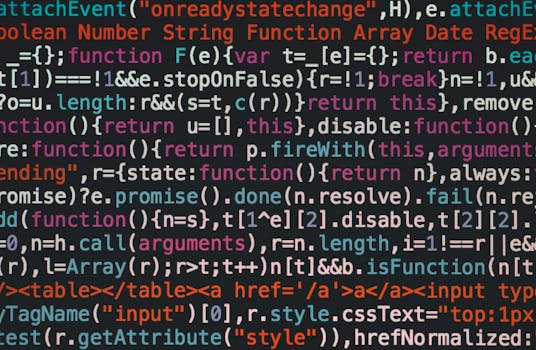
Deep Dive: Troubleshooting Your Cursor AI Tool Calling Errors
Now that we know the potential causes, let’s get into the nitty-gritty of how to troubleshoot. This is where we’ll systematically work through common solutions to resolve that frustrating cursor AI error calling tool.
1. Verify Your API Keys and Credentials
This is the most common pitfall. Always double-check:
- Correct Key: Ensure you’ve copied the API key exactly as provided by the AI service.
- Key Validity: Has your API key expired? Many services require periodic renewal.
- Scope and Permissions: Does your API key have the necessary permissions to perform the actions you’re requesting?
- Environment Variables: If you’re using environment variables to store your keys, confirm they are set correctly and accessible by Cursor.
A misplaced character in an API key can be the sole reason for a cursor AI error calling tool.
2. Check Your Network Connection and Firewall Settings
A stable internet connection is non-negotiable for cloud-based AI services.
- Basic Connectivity: Try accessing other websites or services.
- Firewall/Proxy: If you’re in a corporate environment, your firewall might be blocking outbound requests to AI service endpoints. Consult your IT department.
- VPN: Sometimes, VPNs can interfere with network routing. Try disabling it temporarily to see if that resolves the cursor AI error calling tool.
Ensure your network configuration isn’t inadvertently isolating Cursor from the AI services it needs to reach.
3. Monitor API Usage and Rate Limits
If you’re a heavy user, you might be hitting limits.
- Check Provider Dashboards: Most AI service providers have dashboards where you can monitor your API usage and see if you’re nearing or exceeding rate limits.
- Implement Backoff Strategies: For critical applications, consider implementing exponential backoff when you receive rate-limiting errors. This involves waiting for a progressively longer period before retrying.
Understanding and respecting rate limits is key to preventing intermittent cursor AI tool calling errors.
4. Check Service Status Pages
Don’t waste time troubleshooting your end if the service itself is down.
- Provider Status: Visit the official status page for the AI service you’re using (e.g., OpenAI, Anthropic, etc.). They often post information about ongoing outages or maintenance.
A quick check of the provider’s status page can save you hours of frustration when dealing with a cursor AI error calling tool.
5. Review Cursor’s Configuration and Settings
Within Cursor itself, there are several settings that can impact AI tool calls.
- AI Model Selection: Ensure you’ve selected a model that is compatible with your desired function and your API subscription.
- Prompt Templates: If you’re using custom prompt templates, verify their syntax and ensure they are correctly formatted for the chosen AI model.
- Integration Settings: Double-check any specific settings for the AI integrations you’ve enabled in Cursor.
Even subtle misconfigurations here can manifest as a cursor AI error calling tool.
6. Update Cursor and AI Models
Developers are constantly improving these tools.
- Cursor Updates: Regularly check for and install updates for Cursor itself. Bug fixes are frequently released.
- AI Model Updates: If you’re using specific AI models that can be updated separately, ensure they are also current.
Staying updated is one of the simplest ways to avoid many common cursor AI tool calling errors.
7. Refine Your Prompts
Sometimes, the AI isn’t failing to call; it’s just struggling to understand.
- Clarity and Specificity: Make your prompts as clear and specific as possible. Provide context and examples where necessary.
- Break Down Complex Tasks: For intricate requests, try breaking them down into smaller, more manageable steps.
Good prompt engineering can significantly reduce the occurrence of perceived cursor AI tool calling errors.
8. Monitor System Resources (for Local Models)
If you’re running AI models locally within Cursor:
- RAM Usage: AI models can be memory-intensive. Ensure your system has enough RAM available.
- CPU/GPU Load: Monitor your CPU and GPU utilization. If they are maxed out, the model might not be able to process requests efficiently.
Resource limitations are a direct cause of cursor AI error calling tool when operating locally.
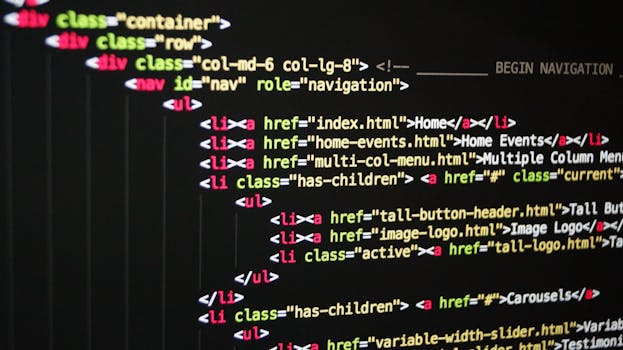
Real-World Scenarios and Solutions
Let’s illustrate these troubleshooting steps with a couple of practical examples.
Scenario 1: Code Generation Fails
You ask Cursor to generate a Python function for sorting a list, but it returns an empty response or an error message like “Model inference failed.”
Troubleshooting Steps:
- API Key: You check your OpenAI API key in Cursor’s settings. You realize it expired last week. You generate a new key and update it.
- Network: You try another AI feature in Cursor, like the chat. If that also fails, you suspect a network issue or a problem with the OpenAI API itself. You check the OpenAI status page and see it’s operational. You then try accessing a different website to confirm your internet is stable.
- Prompt: If the key is valid and the network is fine, you re-examine your prompt. You might have asked for something too complex without enough context. You simplify the request: “Generate a Python function to sort a list of integers in ascending order.”
By systematically addressing these points, you can isolate why you’re seeing a cursor AI error calling tool for code generation.
Scenario 2: Refactoring Command Errors
You use Cursor’s refactoring feature to rename a variable across your project, but you get a “Tool execution failed” error.
Troubleshooting Steps:
- Cursor Version: You remember you haven’t updated Cursor in a while. You check the latest release notes and see a fix for refactoring bugs. You update Cursor.
- Configuration: You check Cursor’s settings related to the AI model it uses for refactoring. Perhaps a specific model is deprecated or not performing well. You try switching to a different, known-good model.
- Scope: You consider the scope of the refactoring. If you’re trying to refactor a very large project, it might time out or hit resource limits. You try refactoring a smaller, isolated part of the code first.
These kinds of errors often point to internal workings of the IDE or its AI integrations, making updates and configuration checks crucial when facing a cursor AI error calling tool.
For more in-depth guidance on integrating AI into your workflow, check out our post on External Resource on OpenAI Error Codes helpful if you’re using OpenAI services.
Pros and Cons of Relying on AI Tools
While we focus on fixing errors, it’s good to keep the bigger picture in mind.
| Pros | Cons |
|---|---|
| ➕ Increased Productivity | ➖ Potential for Errors (like the cursor AI error calling tool) |
| ➕ Faster Code Generation | ➖ Reliance on External Services |
| ➕ Assistance with Complex Tasks | ➖ Learning Curve for Prompt Engineering |
| ➕ Improved Code Quality (potentially) | ➖ Cost of API Usage |
| ➕ Enhanced Learning and Exploration | ➖ Privacy Concerns for Sensitive Code |
Understanding these trade-offs helps us appreciate the value of AI tools while remaining prepared for the challenges, such as resolving a cursor AI error calling tool.
Conclusion
Encountering a cursor AI error calling tool can be a frustrating detour on the path to seamless AI-assisted development. However, as we’ve explored, these issues are often addressable through a systematic approach to troubleshooting. By understanding the common causes – from API key misconfigurations and network issues to rate limiting and software updates – you can regain control and get your AI tools working efficiently again.
Remember to always start with the basics: verify your credentials, check your network, and monitor service status. Then, delve into Cursor’s specific settings, keep your software updated, and refine your prompts. Each of these steps brings you closer to resolving any cursor AI error calling tool that stands between you and your productive coding flow.
Don’t let these technical hiccups deter you from harnessing the immense power of AI. Keep experimenting, keep learning, and keep coding! If you found this guide helpful, consider subscribing to our newsletter for more tips and tricks on leveraging the latest in AI and development tools. Happy coding!