Unlock Data: Convert Image into Table with AI Tool & Revolutionize Your Workflow
Introduction
Ever stared at a scanned document, a PDF invoice, or even a handwritten note filled with valuable data, wishing you could just copy and paste it into a neat spreadsheet? It’s a common frustration. Manual data entry is time-consuming, prone to errors, and frankly, a drain on productivity. But what if there was a smarter way? What if you could simply convert image into table with AI tool and instantly unlock the information hidden within those visuals?
This blog post is your guide to understanding and leveraging the power of AI to transform images into structured, usable data. We’ll explore how this technology works, its incredible benefits, practical applications, and how you can start using an image to table AI tool today to boost your efficiency.
What is Image to Table Conversion with AI?
At its core, converting an image into a table with an AI tool involves using advanced artificial intelligence, specifically Optical Character Recognition (OCR) and machine learning, to “read” the content of an image and then organize that information into a tabular format. Think of it as giving computers the ability to understand not just letters and numbers, but also their arrangement within rows and columns, much like how we perceive a table.
Why is this so relevant today? In our increasingly digital world, data is everywhere. But not all data is born digital. Think about legacy documents, scanned forms, receipts, handwritten notes, or even screenshots of data. Manually transcribing this information is an enormous bottleneck. An image to table AI tool shatters that bottleneck, allowing businesses and individuals to efficiently extract and utilize data that was previously locked away. It’s about making your data work for you, faster and more accurately.

Deep Dive: How AI Transforms Images into Tables
The magic behind converting an image into a table with an AI tool lies in a sophisticated blend of technologies. Let’s break down the key components:
- Optical Character Recognition (OCR): This is the foundational technology. OCR software analyzes an image, identifies characters and symbols, and converts them into machine-readable text. Early OCR was good, but modern AI-powered OCR is remarkably accurate, even with varied fonts, handwritten text, and complex layouts.
- Layout Analysis: Simply recognizing characters isn’t enough. The AI needs to understand the structure. It analyzes the visual cues in the image to identify lines, cells, rows, and columns. This is crucial for accurately reconstructing the table’s original format.
- Data Extraction & Classification: Once the table structure is understood, the AI extracts the text from each identified cell. It can also often classify the data within each cell – recognizing dates, currency, names, addresses, etc. This makes the extracted data even more useful.
- Machine Learning & Deep Learning: These advanced AI techniques continuously improve the accuracy and efficiency of the entire process. As more images are processed, the AI learns from its mistakes and gets better at recognizing patterns, handling different image qualities, and understanding complex table layouts. This is what makes an image to table AI tool so powerful and adaptable.
The benefits of this process are immense:
Significantly reduced manual effort: Say goodbye to tedious data entry.
Improved accuracy: AI minimizes human error, leading to cleaner datasets.
Faster data processing: Unlock information in minutes, not hours or days.
Enhanced data accessibility: Transform image-based data into usable formats for analysis and integration.
Cost savings: Less time spent on manual tasks means lower operational costs.
It’s important to remember that not all tools are created equal. When looking for an image to table AI tool, consider factors like the types of images it can handle (scans, photos, PDFs), its accuracy rates for different languages and fonts, and its integration capabilities with other software. The ability to handle diverse and sometimes imperfect image sources is a hallmark of a truly effective AI solution.

Real-World Use Cases: Where AI Image to Table Conversion Shines
The applications for an image to table AI tool are vast, touching almost every industry. Here are a few compelling examples:
1. Financial Services: Invoice and Receipt Processing
Imagine a small business owner receiving dozens of invoices daily. Instead of manually typing invoice numbers, amounts, and vendor details into their accounting software, they can simply snap a photo or scan the invoice. An image to table AI tool can extract all this critical data and populate a spreadsheet or directly integrate with accounting software, streamlining bookkeeping and reducing errors. This is a game-changer for cash flow management and financial reporting.
2. Healthcare: Patient Records and Forms
Hospitals and clinics deal with a massive amount of patient data, often in paper or scanned formats. Converting patient intake forms, lab reports, and physician notes into a structured digital format can be a monumental task. An AI-powered image to table tool can accurately extract patient demographics, medical history, test results, and treatment plans, making them easily searchable and accessible for healthcare professionals. This directly impacts patient care and operational efficiency.
3. Retail and E-commerce: Product Catalogs and Inventory
Retailers often need to manage product information from various suppliers, which might come in image-based catalogs or PDFs. An image to table AI tool can quickly convert product images, descriptions, SKUs, and pricing into a structured database. This facilitates easy updates to online stores, inventory management, and pricing analysis. For a more in-depth look at data organization, you might find our SEO Tips for Data-Driven Content post insightful.
4. Legal Sector: Document Analysis and Archiving
Legal teams often work with vast archives of documents, including contracts, court filings, and evidence, which may be scanned or in image formats. Extracting key clauses, dates, names, and case numbers from these documents manually is incredibly time-consuming. An AI tool can automate this process, making legal research and document review significantly more efficient. This allows legal professionals to focus on strategy rather than tedious data extraction. For further understanding of data handling, explore data governance principles.
5. Research and Academia: Data Extraction from Journals and Surveys
Researchers often encounter valuable data presented in tables within academic papers or surveys that are only available in image formats. Using an image to table AI tool allows them to quickly extract this data for meta-analysis, statistical modeling, and further research, accelerating the pace of scientific discovery.
Expert Opinion:
“The ability to instantly convert visual data into structured information is transforming how businesses operate,” says Dr. Anya Sharma, a leading AI researcher. “An image to table AI tool isn’t just about convenience; it’s about unlocking the potential of previously inaccessible data, driving smarter decisions and greater innovation.”
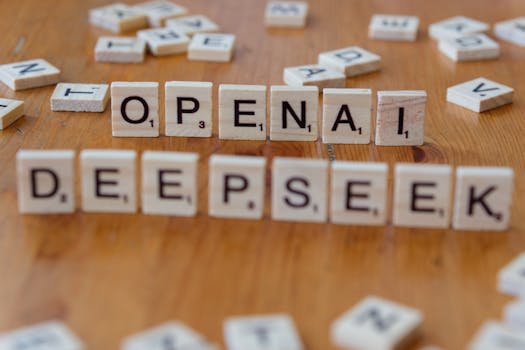
Pros and Cons of AI Image to Table Conversion
While the advantages are clear, it’s also helpful to understand the potential drawbacks.
| Pros | Cons |
|---|---|
| ➕ Significant time and cost savings through automation. | ➖ Accuracy can vary with image quality (blurriness, low resolution). |
| ➕ Reduces human error in data entry. | ➖ May struggle with highly complex or unconventional table layouts. |
| ➕ Improves data accessibility and usability for analysis. | ➖ Some advanced features or higher accuracy might require paid subscriptions. |
| ➕ Frees up human resources for more strategic tasks. | ➖ Requires an internet connection for most cloud-based tools. |
Conclusion
In today’s data-driven world, the ability to efficiently extract and utilize information is paramount. The advancements in AI have made it possible to effortlessly convert image into table with AI tool, eliminating the tedious and error-prone process of manual data entry. From financial documents and patient records to retail inventory and legal archives, the applications are transformative.
By embracing an image to table AI tool, you’re not just adopting a new technology; you’re investing in efficiency, accuracy, and unlocking the full potential of your data. Don’t let valuable information remain trapped in images. Explore the various AI tools available today and start streamlining your workflows, saving time, and gaining a competitive edge. Your data is waiting to be liberated!